- Audio Visual
- Action camera
- Accessories
- Professional Video
- Zoom & Focus
- Monitors
- Capture Devices
- CCU/ROP
- Wireless Video
- Camera Adaptors & Interfaces
- Video Streaming
- Digital Cine Cameras
- Tripods, Supports & Rigs
- Control Panels
- Signal Processing & Distribution
- Viewfinders
- Cine Lenses
- Production Switchers & Controllers
- Video Cables
- PTZ Cameras
- Post Production
- Recorders
- Studio Camera
- Camcorders
- Computers
- Professional Audio
- Speakers
- Wireless Headphones
- Recording Microphones
- Shotgun Microphones
- Field Mixers & Accessories
- Audio Interfaces & Systems
- Audio Recorders
- Headset Microphones
- Wireless intercom
- Adaptors & Cables
- Wireless Microphone Systems
- Microphone Accessories
- Microphone for Wireless
- Wired Microphone
- Mixer Amplifier
- Drone
- Lighting
- Monolight
- Photography
- Surveillance
Blackmagic Design Micro Studio Camera 4K G2
Key Features
- Active Micro Four Thirds Lens Mount
- UHD 4K Resolutions up to 3840 x 2160p60
- 12G-SDI Video Input/Output, HDMI Output
- 13-Stop Dynamic Range, Compact Design
- Camera Control via SDI, HDMI, or USB
- Program and Talkback over SDI, Tally
- USB-C Expansion Port, 3.5mm Audio In
- Built-In Color Corrector
- Canon LP-E6 Battery Slot
3,970.00AED VAT Excl.
In stock
 SKU: BLMSC4KG2
SKU: BLMSC4KG2
Blackmagic Design Micro Studio Camera 4K G2
The ultra-compact Blackmagic Design Micro Studio Camera 4K G2 allows versatile placement in studios or on location. Designed for live production, it now boasts the same image sensor as the Studio Camera 4K Plus G2, supporting 3840 x 2160p60. Blackmagic Micro Studio Camera 4K G2 features an active MFT mount for MFT lenses or other adaptations. It delivers 10-bit 4:2:2 video through 12G-SDI and can be remotely controlled via SDI control protocol from an ATEM switcher. Packed with professional studio features, it includes a built-in color corrector, program return, talkback, and tally indicator, all in a compact design.
Compact Size for Portability
The Blackmagic Micro Studio Camera 4K G2 is a compact solution for limited set space. It features an MFT lens mount, a low-light 4K sensor, and cinematic color science. Despite its size, it offers full-sized camera features. It supports 12G-SDI for HD and UHD 4K up to 2160p60, with control options via SDI and HDMI. Additionally, it can record Blackmagic RAW to USB disks and provides log gamma for cinematic color correction within the camera.
Designed for Live Production
The Micro Studio Camera’s compact size allows for discreet placement anywhere on set, offering more camera angles for dynamic live productions. With its professional broadcast connections, it suits various applications like TV production, news, sports, education, conferences, and churches. Concealing multiple cameras onstage is now effortless, enabling remarkable shots. Additionally, it supports Blackmagic RAW recording to USB disks, facilitating post-production editing and color correction, despite its primary focus on live production.
Low Light Performance of Blackmagic Design Micro Studio Camera 4K G2
In advanced cameras, ISO quantifies the image sensor’s light sensitivity. A higher ISO allows more gain for low-light and night shooting. The Blackmagic Micro Studio Camera offers a range from -12dB (100 ISO) to +36dB (25,600 ISO), optimizing image quality by reducing noise while preserving sensor dynamic range. The primary native ISO is 400, ideal for studio lighting, and the secondary high base ISO of 3200 suits low-light conditions. Gain adjustments can be made via camera HDMI menu or remotely via SDI/HDMI control from a switcher.
Cinematic Images in Live Production
The impressive 4K sensor of The Blackmagic Design Micro Studio Camera 4k G2, coupled with Blackmagic’s fifth-generation color science, provides digital film camera-level imaging for live production. Additionally, when paired with the integrated DaVinci Resolve primary color correction tool, the camera delivers superior image quality compared to standard broadcast cameras. You can even control the color corrector from the switcher. With a dynamic range of 13 stops, the camera offers deep blacks and bright whites, ideal for precise color correction. The sensor boasts a 4096 x 2160 resolution, suitable for both HD and Ultra HD projects. Moreover, the Blackmagic Micro Studio Camera 4K G2 supports frame rates from 23.98 fps to 60 fps.
Wide Range of Affordable Photographic Lenses
The Blackmagic Design Micro Studio Camera 4k G2, featuring the popular MFT lens mount, provides compatibility with a variety of budget-friendly photographic lenses like Olympus, Panasonic, Sigma, and more. These lenses offer exceptional quality as they are originally designed for high-resolution photography. Moreover, the active lens mount enables remote lens adjustments, particularly useful for cameras placed in inaccessible or elevated positions. Additionally, optional focus and zoom controls mimic the functionality of larger studio cameras, allowing users to fine-tune essential settings like focus, zoom, and iris, akin to expensive B4 broadcast lenses.
Built-in Tally
The Blackmagic Micro Studio Camera 4K is equipped with a tally light system, indicating on-air (red), preview (green), and ISO recording (orange) status. This simplifies talent confidence, and it’s compatible with switchers like ATEM Television Studio, ATEM Constellation, and ATEM Mini. Directors can switch cameras, and tally info is sent via SDI/HDMI, reducing cable complexity.
Broadcasting Connectors
Blackmagic Micro Studio Camera 4K G2 has 12G-SDI that supports video, tally, and camera return which makes setup fast. It includes a full-size HDMI connector for local video monitoring so you can attach a monitor such as a Blackmagic Video Assist to change settings through the menu overlay or check the position of a remote camera. You also get a USB-C expansion port for recording to external disks or controlling the camera via zoom and focus demands. You can even connect a USB-C to Ethernet adapter to control the camera over a network via REST APIs. Plus, there’s a 3.5mm port for connecting a microphone.
Dual Video Output in Blackmagic Design Micro Studio Camera 4K g2
The Blackmagic Micro Studio Camera 4K G2 offer HDMI output, making them ideal for HDMI switchers like the ATEM Mini. HDMI provides video, tally, control, and recording trigger via a single cable for broadcast-style workflows. Additionally, they support 12G-SDI for connection to SDI-based switchers like the ATEM Constellation, offering separate 12G-SDI connections for camera video and program return, which includes tally, talkback, and remote camera control.
Built-in Microphone of Blackmagic Design Micro Studio Camera 4k G2
The Blackmagic Micro Studio Camera comes equipped with integrated microphones, expediting setup. The well-positioned mics provide superior stereo separation compared to standard cameras. Additionally, a 3.5mm audio input allows for connecting external microphones, including larger directional ones with wind protection. Whether using the built-in or external mics, the audio is seamlessly embedded into SDI and HDMI video outputs, ensuring impeccable audio-video synchronization.
USB-C for External Disks and Ethernet Control
The Blackmagic Micro Studio Camera 4K G2 is equipped with a high-speed USB-C expansion port, enabling external disk recording, network camera control, and accessory connectivity. You can record 12-bit Blackmagic RAW files directly to an external USB disk for efficient editing and color correction without file transfers. Additionally, you can control the camera via a network using REST APIs with a USB-C to Ethernet adapter and enhance lens control with optional focus and zoom attachments, emulating a full-sized studio camera.
Blackmagic RAW Quality
Blackmagic RAW represents a groundbreaking format that captures and preserves camera sensor data without compression-related quality loss, unlike formats like H.264. This results in detailed, vibrant images throughout post-production. Additionally, Blackmagic RAW stores camera settings as metadata, allowing for ISO, white balance, and exposure adjustments in DaVinci Resolve. Its compact file size and speedy editing capabilities make it unmatched in terms of quality, efficiency, and performance.
The Operating Software of Blackmagic Design Micro Studio Camera 4k G2
Blackmagic OS is a cutting-edge operating system that enables seamless control of camera features, with rapid startup. Menu overlays on HDMI output, utilizing front buttons for easy access in cramped setups. Full command over advanced camera functions like focus, exposure tools, 3D LUTs, HDR, metadata input, timecode, Blackmagic RAW settings, and beyond is provided.
Battery Backup Power
The Blackmagic Micro Studio Camera 4K G2 offers various power choices. It features a secure 12 VDC locking power connector to prevent accidental disconnection. Additionally, it comes with a power supply that includes five AC socket adapters for international use. The camera also accommodates standard LP-E6 compatible batteries, providing a local power backup option for important live broadcasts. These batteries are widely accessible and can be charged by the camera itself. For extended power, you can also connect the camera to V-mount batteries using an adapter, ensuring all-day operation.
Buy The Blackmagic Design Studio Camera 4k Plus G2: https://systecintl.ae/product/blackmagic-studio-camera-4k-plus-g2/
| Weight | 1 kg |
|---|---|
| Dimensions | 9 × 7 × 7 cm |
Related products
Blackmagic Design UltraStudio Recorder 3G
SKU: BDLKULSDMAREC3GBlackmagic Design Mini Converter SDI to Audio 4K
SKU: CONVMCSAUD4KBlackmagic Design Mini Converter Optical Fiber 12GSDI
SKU: CONVMOF12GBlackmagic Design Teranex Mini SDI to Analog 12G Converter
SKU: CONVNTRM/BA/SDIANBlackmagic Design Mini Converter Analog to SDI
SKU: CONVMAAS2Blackmagic Design Studio Converter
SKU: CINSTUDMFT/H/SCBlackmagic Design SDI to HDMI 6G Mini Converter
SKU: CONVMBSH4K6G5,465.00AED VAT Excl.


15,557.00AED VAT Excl.